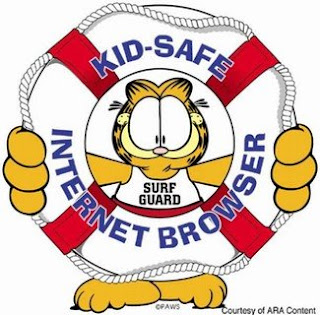So many things to blog about, where to start. Lets start with the good stuff, I'll move to the bad stuff, then I'll float on over to the thing I'm kinda indifferent about.
Firstly, Alyssa and I made a super cool purchase this week. We ordered a new TV. Yay. We ordered a 46 inch Sony Bravia LCD TV, 1080p..all the HD goodness you can handle. We did our research before we bought this TV, unlike the last one and we decided to order it from Walmart because the price was a cheaper one than in-house and also because the salesfolk at Sears ticked me off with their multiple sales pitches of their damned Sear's credit cards. No sir..I do not want the credit card of a company that seems to be going bankrupt in the near future. No thank you. So the TV will be here by the 19th. That's the good news. We, in our old age had decided to purchase a new TV because we could no longer see the 32 inch TV we have now. You know...ocular degeneration..all that. Even though our TV is nice, it was completely an impulse purchase. When Alyssa bought my Xbox 360 for me, we went to hook it up to our old RCA CRT TV, and I said..you know..we really should hook this up to an HD TV. So, we went out and bought the first decent HD TV we could find at 8 pm on a Friday night. It has lasted through the years, and is still in excellent shape, we plan on moving it up into our bedroom. Something that HASN'T lasted through the years though, would be the Xbox 360. Here comes the bad.
I will begin with a story that took place last year. I had recently purchased the game that the world was raving about, "Halo 3" and was excited to play the crap out of it. I played it for a few hours the day I got it but had to get back to my responsibilities..you know, life, so I ended up having to come back to it a few days later. I had a whole day of gaming planned out, I had my meals planned, my breaks, had all the friends gathered..couldn't have been more perfect of a Saturday. I remember, I was bouncing around trying to keep myself from being run over by a Ghost (if you don't know what that is, you need to play Halo) when suddenly all the landscape turned green and the rest of the screen into other funky colors. Odd. I repair things for a living and have learned not to panic when things don't work properly...even if it happened to be one of my most prized possessions. I restarted the Xbox, completely confident that everything would return to normal, convincing myself that it was just a glitch. My Xbox never came back on. After a huge fight with Microsoft, and $100 later, I ended up sending it away to be fixed because of some GPU issue. The Xbox they sent back however, was not the one I sent to them. Different serial numbers and different MAC addresses ( I use MAC filtering on my network). So, either I got a refurb or a new Xbox..hurray for me right? Wrong. Fast forward to last night. Alyssa and I enjoy the show "Hell's Kitchen" and I had downloaded an episode for us to watch. We stream almost everything to the Xbox so we can watch it on our TV. I pressed the power button on my remote..I couldn't wait to see Gordon Ramsay rip these chefs a new one...then I saw it. The thing that all Xbox owners fear..
The three red LEDs of doom.
The indication of hardware failure.
The thing Microsoft had to pay billions to fix.
The issue that over 1/3 of all of the Xbox 360's have.
Yep...it happened to me.
I've shipped it off, and since we have no cable and our Xbox is our media center, we have no TV.
Best part is, next week is vacation. We'll have our new TV..but I won't have my xbox back for 3-6 weeks. So..there's a good chance we'll have a new TV but no way to watch anything on it. Curse you Microsoft.
Finally, before I eat my dinner, I would like to mention my plan for storage and back up for the staff in my district next fall. This year, for storage purposes, I issued every staff member a 1GB jumpdrive. Based on average storage, this seemed to be an adequate amount for each of them. However, most seem to be too irresponsible to keep track of the jumpdrives, and some have gotten into creating/editing videos..and working with larger files. My plan for next fall will be to work Dropbox into the image. Get everyone signed up with an account, and then just have them use that for storage. Best part about it, it backs up to the cloud automatically..and they can sync it with other machines. It's just an idea but it IS more storage than they currently have..and right now I know they're not backing up much of it. Thing is, I need free options, at least until my budget comes out of the ice age...yeah.."deep freeze" were the words that were used the last time we discussed the budget.
Anyway, my Tuscana soup is done..Alyssa rules. Later folks
Picture Courtesy :
Here